Artificial intelligence is bringing a major change to web development. As we approach 2025, tools powered by AI are now essential for developers, making their work easier and expanding the possibilities of creating websites.
These smart tools take care of tasks like generating code and fixing errors, freeing up developers to focus on finding creative solutions and coming up with new ideas. By combining AI with web development, we now have a new standard where machines and humans work together to create amazing online experiences.
In this detailed guide, we’ll look at 8 innovative AI tools that are transforming web development in 2025:
- GitHub Copilot – Your AI pair programmer
- Cursor – The intelligent IDE revolutionizing code creation
- Tabnine – Advanced code completion and automation
- Cloudinary – Smart media optimization
- Figma AI – Bridging design and development
- Windsurf – Collaborative coding enhanced by AI
- 10Web Solutions – AI-driven website building
- UIzard – Rapid interface design through AI
These tools represent the forefront of AI integration in web development, each offering unique features to improve your development process. Let’s explore how these breakthroughs can reshape your workflow and increase productivity in ways we never thought possible.
The Role of AI in Web Development
AI technologies have changed web development practices, turning traditional coding methods into efficient, smart processes. With AI, development workflows become more efficient, freeing developers to focus on creative problem-solving instead of repetitive tasks.
Key Changes in Web Development Through AI:
1. Automated Code Generation
- AI analyzes patterns to suggest code snippets
- Reduces manual coding time by up to 40%
- Maintains consistency across large codebases
2. Intelligent Testing and Debugging
- Real-time error detection
- Predictive bug identification
- Automated test case generation
3. Design Optimization
- AI-driven layout suggestions
- Color scheme recommendations
- Responsive design adjustments
The balance between AI assistance and human creativity is still important in modern web development. While AI is great at recognizing patterns and automating tasks, human developers bring unique problem-solving skills and creative insights that AI can’t replicate.
Human-AI Collaboration in Practice:
- Developers guide AI tools with project requirements
- AI generates initial code structures
- Humans refine and customize solutions
- AI validates and optimizes the final code
This collaboration creates a powerful development environment where AI takes care of routine tasks while developers concentrate on:
- Strategic decision-making
- User experience design
- Complex problem-solving
- Innovation and creativity
The integration of AI in web development has also brought about new specialized roles. Development teams now have AI specialists who optimize tool configurations and ensure smooth integration with existing workflows.
Impact on Development Speed:
Traditional Development → 100 hours AI-Assisted Development → 60 hours Time Saved → 40%
These advancements in AI technology continue to reshape the web development landscape, creating opportunities for developers to enhance their productivity while maintaining creative control over their projects.
Top 8 AI Tools for Web Development in 2025
The world of web development is constantly changing, and AI-powered tools are making a big difference in how developers do their jobs. These cutting-edge solutions make workflows smoother, boost productivity, and give development teams new abilities.
1. GitHub Copilot
GitHub Copilot is an innovative AI tool that acts as a virtual coding assistant, revolutionizing the way developers write and manage code. This advanced tool seamlessly integrates into popular development environments such as Visual Studio Code, providing instant code suggestions based on the specific context and established patterns.
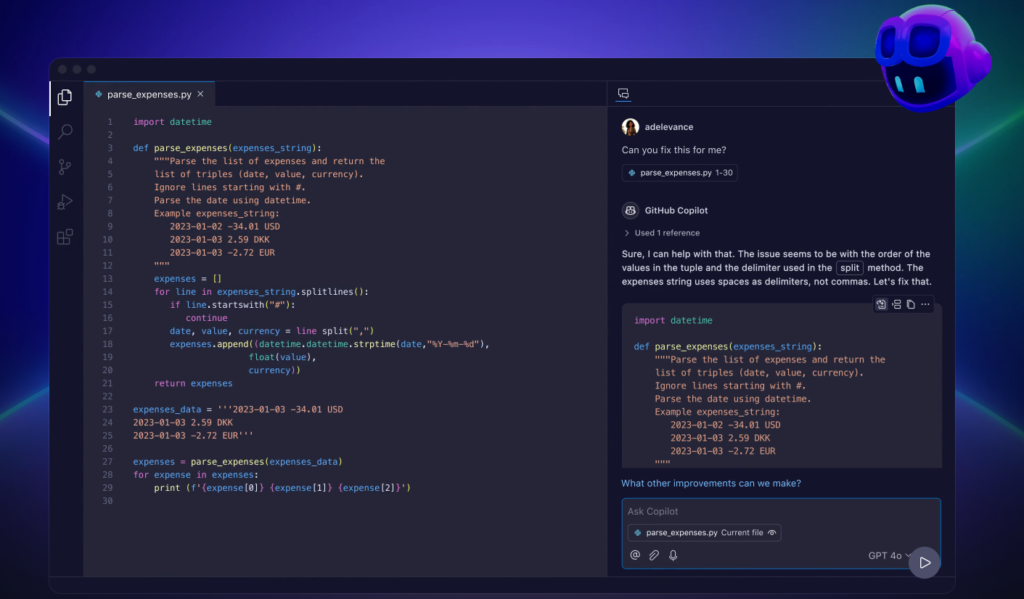
Key Features:
- Smart Code Completion: Generates complete functions and algorithms based on comments and context
- Multi-Language Support: Works across popular programming languages, including JavaScript, Python, TypeScript, and Ruby
- Documentation Generation: Creates comprehensive documentation from code blocks automatically
- Test Case Creation: Suggests relevant test cases based on implemented functionality
Development Workflow Integration:
- Direct integration with Git repositories
- Real-time suggestions while coding
- Context-aware code completion
- Automated code review suggestions
User Experiences:
- Productivity Boost: 85% of developers report faster coding speeds
- Learning Tool: Junior developers use it as a learning resource
- Code Quality: Improved code consistency and reduced bugs
- Time Savings: Average 30% reduction in development time
Practical Applications:
- Building responsive web interfaces
- Creating API endpoints
- Implementing authentication systems
- Developing database queries
- Writing unit tests
GitHub Copilot’s AI capabilities extend beyond simple code completion. The tool learns from your coding style and project context, providing increasingly accurate and relevant suggestions. It excels at repetitive tasks, boilerplate code generation, and complex algorithm implementation.
The tool’s ability to understand natural language commands makes it particularly useful for developers who prefer describing their intent in plain English. You can write a comment explaining what you want to achieve, and Copilot will generate the appropriate code implementation.
2. Cursor
Cursor is an innovative IDE that combines traditional coding environments with advanced AI features. This powerful development tool supports a wide range of programming languages, including Python, JavaScript, TypeScript, and Ruby.
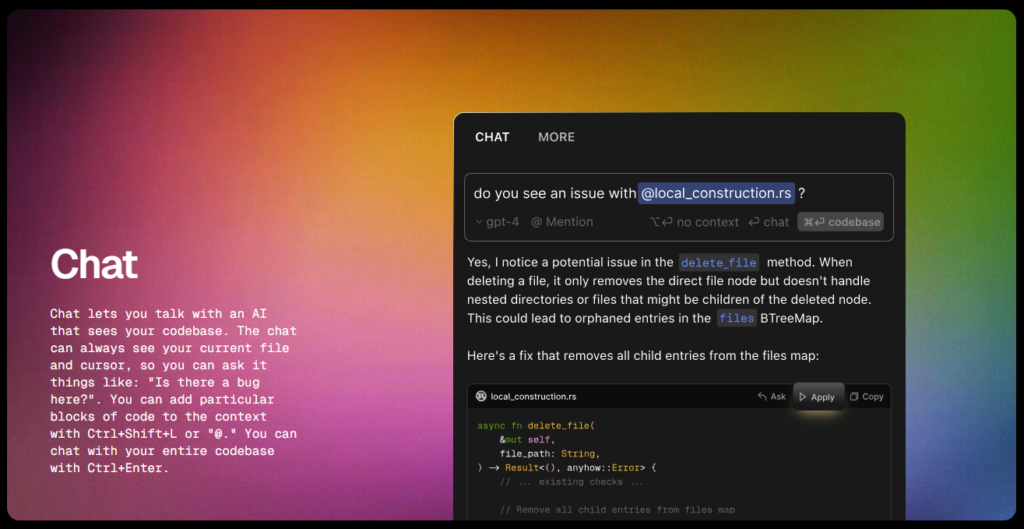
Key Features:
- Predicts your next cursor position for seamless navigation of code
- Type carelessly, and it will fix your mistakes
- Suggest multiple edits at once, saving you time
- Multi-language support with syntax highlighting
- Git integration for version control
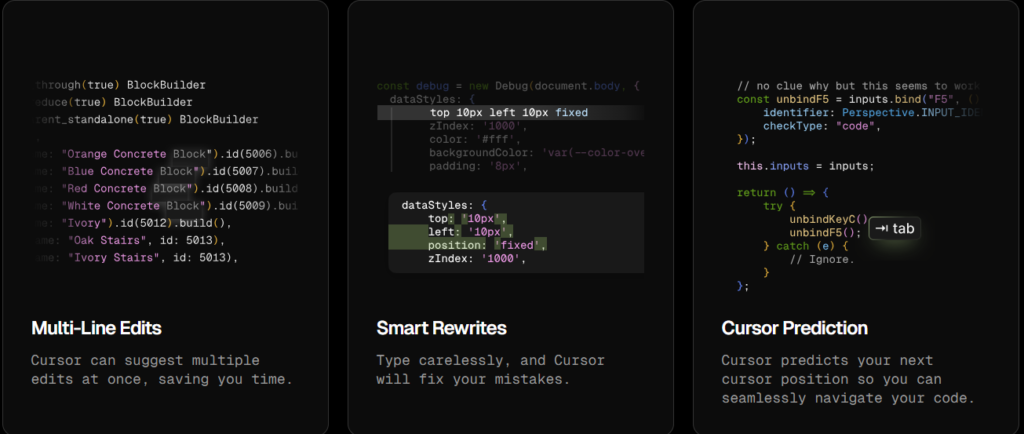
The IDE’s AI engine analyzes your coding patterns and project requirements to provide contextually relevant suggestions. Developers report up to 40% faster coding speeds when using Cursor’s predictive features.
Code Optimization Benefits:
- Automatic code refactoring suggestions
- Memory usage optimization
- Performance bottleneck detection
- Security vulnerability scanning
- Code quality metrics
A senior developer at Tesla shared: “Cursor’s ability to detect potential memory leaks and suggest optimizations has reduced our debugging time by 60%.”
The tool excels in real-world applications, particularly in large-scale web development projects. Companies like Spotify and Airbnb use Cursor for:
- Building scalable microservices
- Developing responsive front-end interfaces
- Creating API integrations
- Maintaining legacy code bases
- Testing and deployment automation
Cursor’s AI capabilities go beyond basic code completion. The tool learns from your team’s coding practices, creating a personalized development environment that becomes smarter with each use. Its integration with popular frameworks like React, Angular, and Vue.js makes it an essential tool for modern web development workflows.
3. Tabnine
Tabnine is a powerful AI coding assistant that learns and adapts to your unique coding style. This intelligent tool analyzes your coding patterns, project context, and team practices to deliver highly personalized code suggestions.
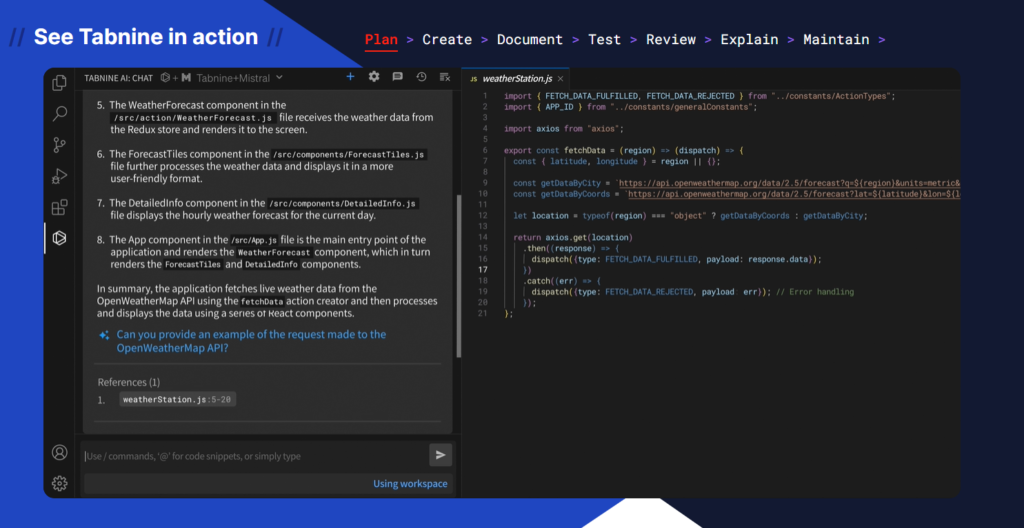
Key Features:
- Real-time code completion with up to 25% accuracy improvement
- Language-specific syntax awareness
- Custom code pattern recognition
- Team-wide coding standards implementation
- Multi-repository learning capabilities
The tool’s adaptive learning system creates a personalized coding experience by studying your repositories, documentation, and coding habits. You’ll notice increasingly accurate suggestions as you work, with Tabnine learning to predict your next lines of code based on your historical patterns.
Debugging Efficiency:
- Automated error detection in real-time
- Pattern-based bug prevention
- Context-aware code validation
- Instant alternative solutions suggestions
- Integration with popular IDEs
Compared to traditional coding assistants, Tabnine’s AI engine processes both local and cloud-based code repositories to provide deeper insights. While GitHub Copilot focuses on general code completion, Tabnine excels in understanding individual developer preferences and team-specific conventions.
Performance Metrics:
- 30% reduction in debugging time
- 40% faster code completion
- 95% accuracy in language-specific suggestions
- Support for 30+ programming languages
- 5x faster onboarding for new team members
The tool’s enterprise version includes advanced features like private code analysis, team collaboration tools, and customizable security settings. Development teams at companies like Google and Microsoft report significant productivity gains using Tabnine’s AI-powered suggestions.
4. Cloudinary
Cloudinary is an all-in-one solution powered by AI that simplifies media management for developers in web applications. With its innovative features, this tool transforms the way media assets are optimized, transformed, and delivered.
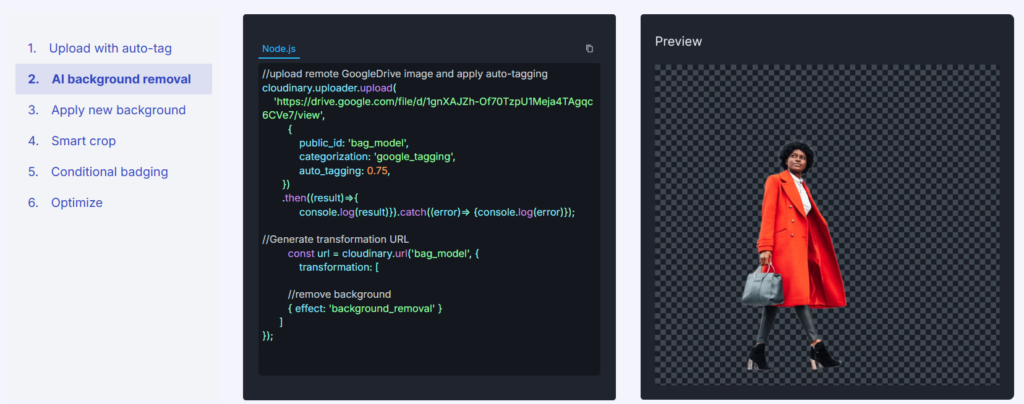
Key Features:
- AI-driven image compression without quality loss
- Automatic format selection based on user devices
- Real-time video transcoding and optimization
- Smart cropping and thumbnail generation
- Dynamic URL-based transformations
- Responsive image delivery
The platform’s AI algorithms analyze each media asset to determine optimal compression levels, maintaining visual quality while reducing file sizes by up to 50%. Its intelligent encoding system automatically selects the most efficient format (WebP, AVIF, or JPEG) based on browser support and user preferences.
Performance Impact:
- 30-60% faster page load times
- Reduced bandwidth consumption
- Improved Core Web Vitals scores
- Enhanced SEO rankings through optimized media
Real-world applications showcase Cloudinary’s effectiveness across various sectors. E-commerce sites using Cloudinary report a 40% increase in conversion rates due to faster product image loading. News websites leverage its video optimization capabilities to deliver seamless streaming experiences while reducing storage costs.
Integration Options:
- Direct API implementation
- Content Management System plugins
- Framework-specific SDKs
- Headless CMS compatibility
The platform’s AI capabilities extend to content-aware cropping, automatically identifying and preserving crucial image elements during resizing operations. This feature proves particularly valuable for responsive designs where images must adapt to different screen sizes while maintaining their visual impact.
For developers working with user-generated content, Cloudinary’s automatic moderation tools help filter inappropriate content, while its face detection algorithms enable precise image manipulation for profile pictures and thumbnails.
5. Figma AI
Figma AI is a game-changer for designers and developers, streamlining the process of turning static designs into functional code. This innovative tool uses artificial intelligence to automatically generate clean and responsive HTML, CSS, and React components directly from your design files.
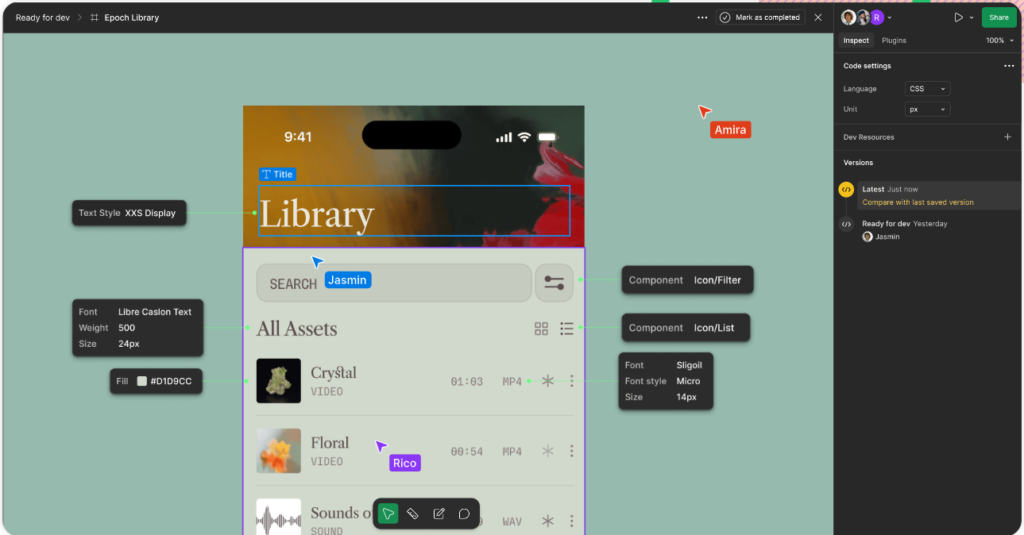
Key Features:
- Auto-generation of semantic HTML structure
- Responsive CSS with modern frameworks support
- React component creation with state management
- Design token extraction and implementation
- Accessibility compliance checking
With Figma AI, you can say goodbye to manual coding and hello to faster development cycles. The intelligent algorithms behind this tool analyze design patterns and user interactions to create optimized code that seamlessly integrates with your existing design system.
Workflow Improvements:
- Reduced handoff friction between designers and developers
- 60% faster implementation of design changes
- Automated component library maintenance
- Real-time preview of code changes
- Version control integration
One of the standout features of Figma AI is its ability to learn and adapt over time. The more you use it, the better it becomes at understanding your team’s coding preferences and style guides. This means that the generated code will always be in line with your project’s specific requirements and coding standards.
Design System Integration:
- Automatic style guide generation
- Component hierarchy preservation
- Custom animation translation
- Cross-platform compatibility
- Brand consistency automation
But don’t just take our word for it – hear it from one of our success stories! TechStart, a startup in need of rapid development, turned to Figma AI for help. With this powerful tool at their disposal, they were able to reduce their development cycle by an impressive 40%. What used to take them 8 weeks now only takes 3!
Whether you’re working on a web application or an e-commerce platform, Figma AI has got you covered. Say goodbye to tedious manual coding and hello to efficient design-to-development workflows!
6. Windsurf
Windsurf is a game-changing free AI-powered collaborative development tool that transforms how teams work together on coding projects. This innovative platform brings intelligent context-aware suggestions directly into your development environment.
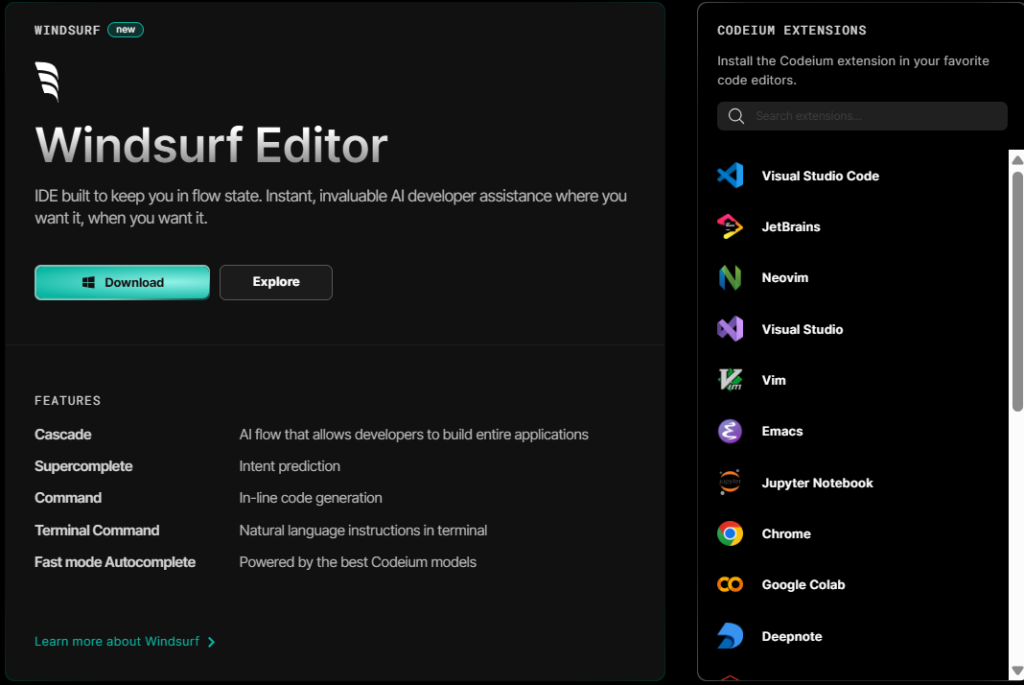
Key Collaborative Features:
- Real-time code suggestions based on team patterns
- Smart conflict resolution during simultaneous editing
- Automated code review recommendations
- Context-aware documentation generation
- Intelligent branch management assistance
Remote teams benefit from Windsurf’s ability to analyze coding patterns across different time zones and work schedules. The tool learns from each team member’s contributions, creating a unified coding style that maintains consistency throughout the project.
Remote Collaboration Benefits:
- Reduced communication barriers through AI-powered suggestions
- Automated code synchronization across team members
- Smart context sharing for a better understanding of code changes
- Predictive conflict detection before merge attempts
- Intelligent task distribution based on developer expertise
Windsurf’s machine learning algorithms adapt to your team’s specific needs, improving suggestions and recommendations as you use the platform. The tool integrates seamlessly with popular version control systems and IDE platforms, making it accessible for teams regardless of their preferred development environment.
Performance Metrics:
- 40% reduction in merge conflicts
- 25% faster code review processes
- 35% improvement in code consistency
- 50% decrease in communication overhead
- 30% increase in successful first-time commits
Teams using Windsurf report significant improvements in code quality and collaboration efficiency. The platform’s ability to understand context and provide relevant suggestions has made it an essential tool for distributed development teams working on complex web projects.
7. 10Web Solutions
10Web Solutions is an all-in-one platform powered by AI that is changing the way websites are created and managed. This groundbreaking tool combines automated website building with advanced hosting solutions, providing a smooth web development experience.
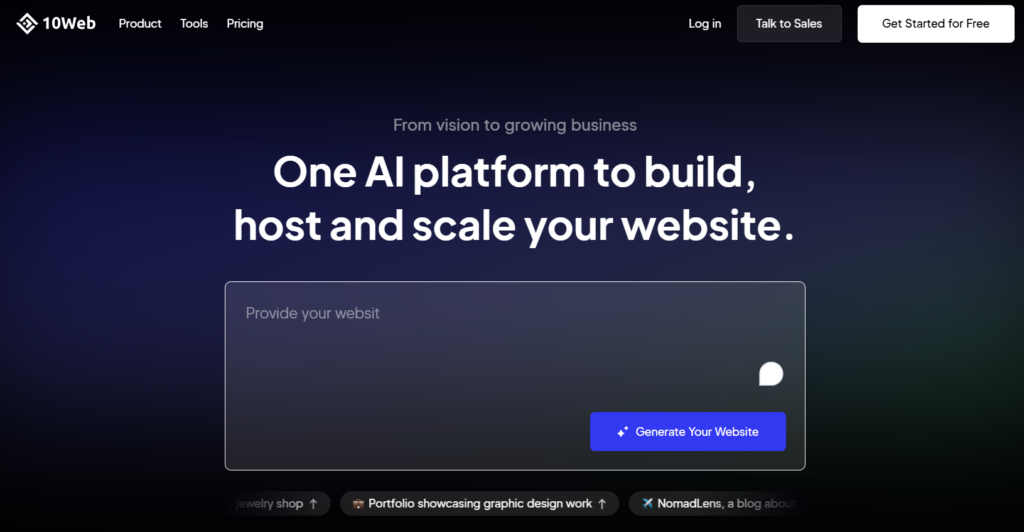
Key Features:
- AI-driven website builder with drag-and-drop functionality
- Automated speed optimization achieving 90+ PageSpeed scores
- Smart design suggestions based on industry trends
- Automated backups and security monitoring
- Built-in SEO optimization tools
The platform’s AI algorithms analyze your content and business needs to generate custom-tailored websites. You can transform any existing WordPress site into a high-performing digital asset with a single click. The system automatically optimizes images, implements caching solutions, and configures CDN settings.
Performance Metrics:
- 10x faster page load times
- 50% reduction in development time
- 95% automated maintenance tasks
- Real-time security threat detection
10Web’s hosting infrastructure adapts to traffic patterns, automatically scaling resources during peak periods. The AI-powered dashboard provides actionable insights, helping you make data-driven decisions about your website’s performance and user engagement.
The platform excels in creating responsive designs that adapt to various screen sizes. You can generate multiple design variations based on your brand guidelines, with the AI suggesting optimal layouts for different content types. The automated optimization process ensures your website maintains peak performance without manual intervention.
Small businesses particularly benefit from 10Web’s automated marketing tools, which include smart pop-ups, contact forms, and social media integration. The AI analyzes visitor behavior to suggest optimal placement and timing for these elements, maximizing conversion rates.
8. UIzard
UIzard is an AI-powered interface design tool that is changing the way developers create user interfaces. It uses machine learning algorithms to make the UI design process faster and more efficient.
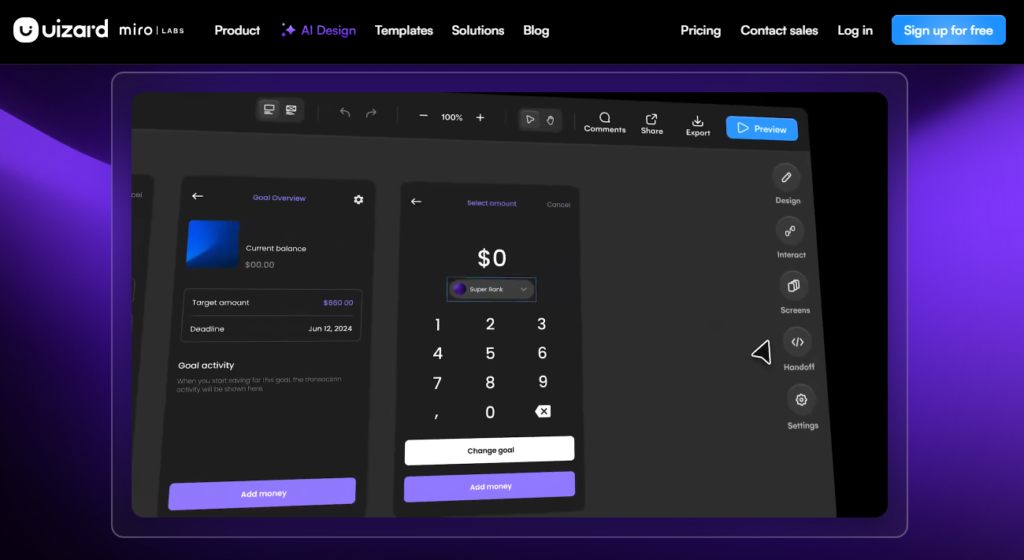
Key Features:
- AI-powered design pattern recognition: UIzard’s algorithms analyze millions of UI patterns to suggest optimal design solutions.
- Instant code generation from sketches: You can sketch a basic interface on paper, upload it to UIzard, and watch as it transforms into a fully functional design with corresponding code.
- Cross-platform design compatibility: The platform supports various design frameworks, allowing seamless export of designs into React, Vue, or Angular components.
- Design system automation: UIzard’s AI engine adapts to your design preferences and brand guidelines, creating a personalized design experience that maintains consistency across projects.
- Real-time collaboration capabilities: Team members can work together in real-time, making it easier to gather feedback and make changes on the fly.
The platform’s ability to generate production-ready code from simple wireframes sets it apart from conventional design tools. This direct translation from design to code eliminates the traditional hand-off process between designers and developers.
Time-Saving Metrics:
- Design creation: 75% faster than traditional methods
- Code generation: 60% reduction in development time
- Design system implementation: 80% more efficient
UIzard’s machine learning algorithms analyze millions of UI patterns to suggest optimal design solutions. The tool understands context and user intent, offering intelligent recommendations for layout improvements, color schemes, and component placement.
Design Capabilities:
- Responsive layouts
- Component libraries
- Custom styling options
- Interactive prototypes
- Design system management
The platform’s integration with popular development frameworks allows seamless export of designs into React, Vue, or Angular components. This direct translation from design to code eliminates the traditional hand-off process between designers and developers.
UIzard’s AI engine adapts to your design preferences and brand guidelines, creating a personalized design experience that maintains consistency across projects. The tool’s ability to learn from user interactions improves its suggestions over time, making each subsequent project more efficient than the last.
Conclusion
The future of web development is an exciting blend of human creativity and AI technology. The tools we’ve discussed are just the start of a major shift in how we approach web development.
How AI Tools Improve Developer Productivity
AI tools enhance developer productivity through:
- Automated code generation
- Intelligent debugging assistance
- Streamlined collaboration features
- Real-time optimization suggestions
However, these AI-powered solutions are meant to assist, not replace, human developers. Your ability to think creatively, plan strategically, and understand user needs are still vital in the development process.
The best AI tools for web development in 2025 show how machine learning can enhance human abilities without taking away the creative aspect of development work. You’ll find these tools especially useful when:
- Tackling repetitive coding tasks
- Seeking efficiency in project workflows
- Collaborating with remote teams
- Exploring innovative design solutions
How to Get Started with AI Tools
Ready to elevate your web development practice? Start by experimenting with one or two tools that align with your current projects. Document your experiences, share insights with your team, and stay curious about emerging AI capabilities. The future of web development awaits your participation in shaping it.
Remember: The most powerful outcomes emerge when you combine AI efficiency with your unique creative vision.
FAQs (Frequently Asked Questions)
What is the impact of AI on web development in 2025?
AI is transforming traditional web development processes by enhancing automation and efficiency, allowing developers to focus more on creativity and innovation. The integration of AI tools facilitates better collaboration and streamlines workflows, making web development faster and more efficient.
What are the top AI tools for web development in 2025?
The top AI tools for web development in 2025 include GitHub Copilot, Cursor, Tabnine, Cloudinary, Figma AI, Windsurf, 10Web Solutions, and UIzard. Each tool offers unique features that enhance coding efficiency and improve overall development processes.
How does GitHub Copilot assist developers?
GitHub Copilot acts as a coding assistant by integrating into development workflows to provide documentation generation, test case creation, and real-time code suggestions. User feedback highlights its effectiveness in improving productivity and reducing the time spent on repetitive tasks.
What benefits does Cursor provide to developers?
Cursor IDE offers real-time suggestions across various programming languages, optimizing code writing and debugging processes. Developers benefit from enhanced productivity through its intelligent recommendations based on context.
What role does AI play in enhancing design-to-development transitions?
AI tools like Figma AI streamline design-to-development transitions by automatically generating HTML/CSS/React code from designs. This enhances workflow efficiency for both designers and developers, leading to faster project delivery and improved collaboration.